How to install ANT on LINUX
Apache Ant is a Java library and command-line tool that help building software.How to install:
- Create downloads directory if you dont have one
- Download tar version from http://ant.apache.org/bindownload.cgi
- Extract
- Rename the new directory as ant
- Insert the path into ANT_HOME
- Update the global PATH variable to include ANT_HOME
- Run the Ant script fetch.xml to install almost all the dependencies the optional Ant tasks need.
bash ~]$ mkdir downloads [bash ~]$ cd downloads/ [bash downloads]$ [bash downloads]$ [bash downloads]$ wget http://mirror.candidhosting.com/pub/
apache//ant/binaries/apache-ant-1.8.2-bin.tar.gz [bash downloads]$ tar -zxvf apache-ant-1.8.2-bin.tar.gz [bash downloads]$ mv apache-ant-1.8.2 ant [bash downloads]$ ANT_HOME=/home/nx/ls/downloads/ant [bash downloads]$ PATH=$PATH:${ANT_HOME}/bin [bash downloads]$ ant -f fetch.xml -Ddest=system
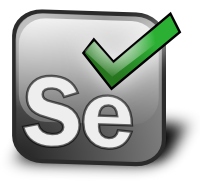
No comments:
Post a Comment